2.6. 使用configx热修改线程池¶
在configx配置管理平台中增加配置
在configx配置管理平台中,创建一个文件类型的配置threadpool.properties,内容为:
threadpool.corePoolSize=10

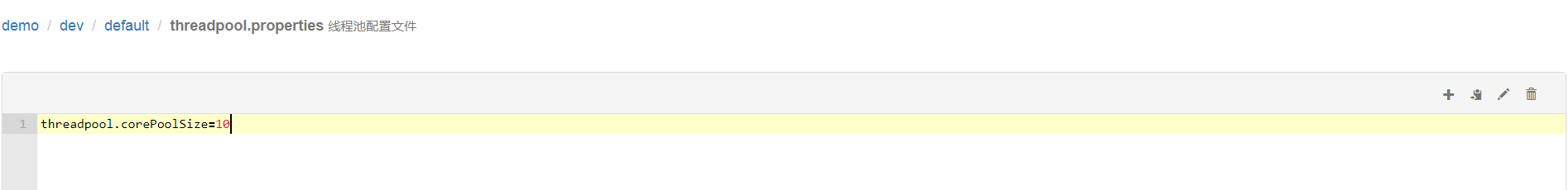
将threadpool.properties添加到spring.property.sources配置项中,如果没有spring.property.sources配置项,则创建一个。
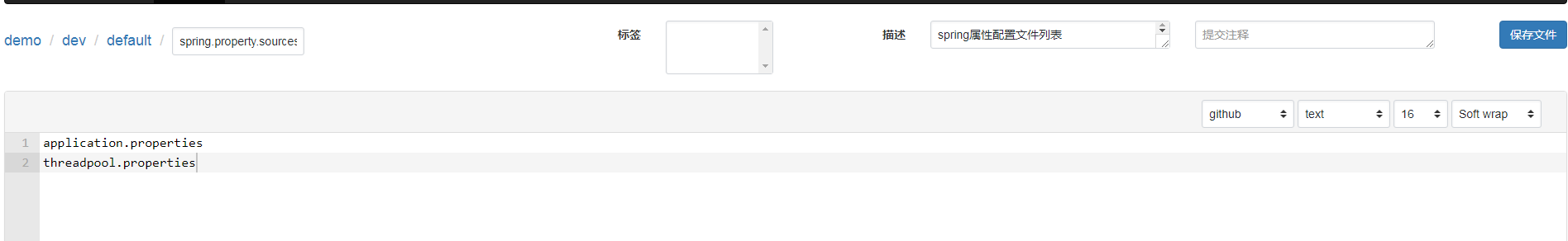
程序代码如下:
/**
* 线程池属性
* Created by zouzhirong on 2017/9/26.
*/
public class ThreadPoolProperties {
@Value("${threadpool.corePoolSize}")
private int corePoolSize;
public void setCorePoolSize(int corePoolSize) {
this.corePoolSize = corePoolSize;
}
public int getCorePoolSize() {
return corePoolSize;
}
}
/**
* 线程池Bean Configuration
* Created by zouzhirong on 2017/9/25.
*/
@Configuration
public class ThreadPoolConfiguration {
@Bean
@VersionRefreshScope(dependsOn = {"threadpool.corePoolSize"})
public ThreadPoolProperties threadPoolProperties() {
return new ThreadPoolProperties();
}
@Bean
@VersionRefreshScope(dependsOn = {"threadpool.corePoolSize"})
public ThreadPoolExecutor threadPoolExecutor(ThreadPoolProperties threadPoolProperties) {
ThreadPoolExecutor threadPoolExecutor = (ThreadPoolExecutor)
Executors.newFixedThreadPool(threadPoolProperties.getCorePoolSize());
return threadPoolExecutor;
}
}
/**
* 线程池样例
* 支持热修改线程池参数
*/
@Service
public class ThreadPoolExample implements ConfigItemListener, InitializingBean {
@Autowired
private ThreadPoolExecutor threadPoolExecutor;
@Override
public void onApplicationEvent(ConfigItemChangeEvent event) {
if (event.getItemList() != null) {
for (ConfigItem configItem : event.getItemList()) {
if ("threadpool.corePoolSize".equals(configItem.getName())) {
// threadpool.corePoolSize属性修改,需要更新ThreadPoolExecutor的corePoolSize
int corePoolSize = Integer.valueOf(configItem.getValue());
threadPoolExecutor.setCorePoolSize(corePoolSize);
}
}
}
}
}